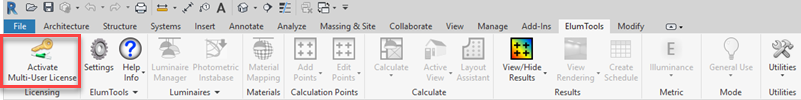

ElumTools allows licenses to be leveraged across a greater number of users than licenses with a Multi-User subscription. Lighting Analysts cloud-based license server handles license administration across the user pool. No local server license admin is required.
Single user versus Multi-user subscription
Activating or renewing a subscription
The ElumTools License Manager provides the interface for activating, renewing or checking the status of your subscription.
Once the Multi-User subscription is enabled on the ElumTools clients, any client can access the license:
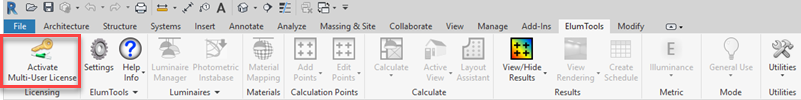
Returning the ElumTools license for others to access takes place ONLY when:
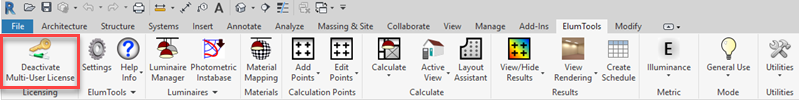
It is possible to check out a client license and disconnect from the Internet. This is ideal for travel and laptop use. The maximum check-out time period can be set in the License Portal. Individual check-out periods can be set in the ElumTools License Manager. Check with your IT staff or license administrator if this is unavailable.
To check out a client license:
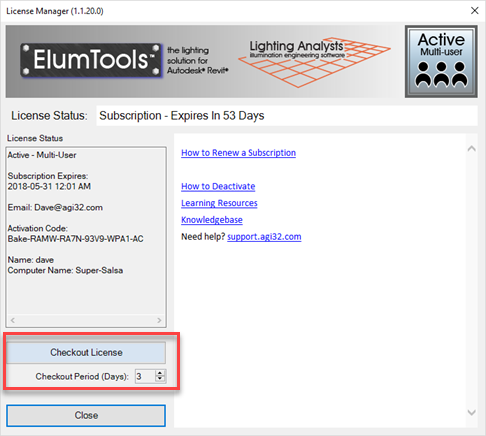
To check in a license

ElumTools copyright 2018 Lighting Analysts, Inc.